Here’s an image of the tool bar;
The first button on the tool bar is named “PST”, clicking it opens the following menu;
If you hover your mouse pointer over the remove menu, following options become available (very useful tools);
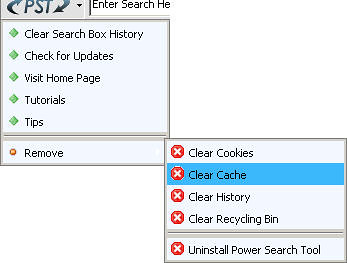
Next is the search box, where you enter the search term.

Next is the menu for which you installed the tool bar in the first place, viz, power search menu;

File Type sub menu has following selections;
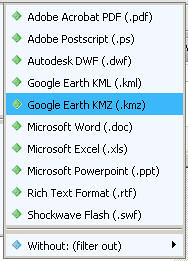
The without filter has following options;
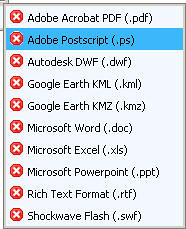
The occurrences sub-menu has these options available;
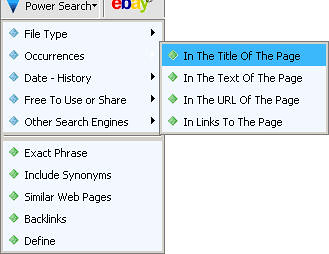
Next is the date-history sub-menu;
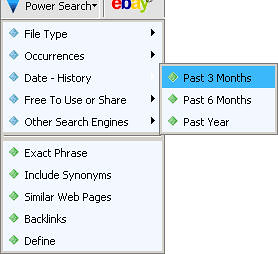
Next is the “free to use or share” sub-menu;
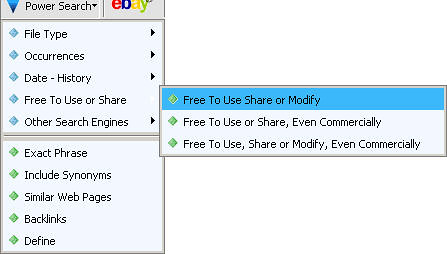
Next comes the “Other search engines” search menu, which also has a “more” sub-menu;

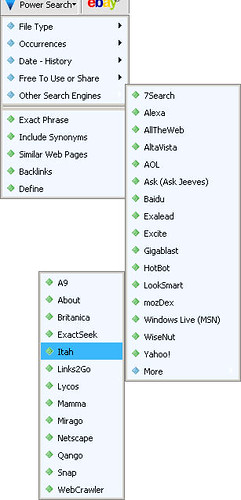
Next comes the eBay and mp3 search buttons;


Next is the “World Times” menu, with three sub-menu’s;
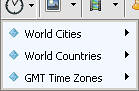
World cities and world countries sub-menu’s have alphabetized sub-menu’s, which contains the names of cities and countries;
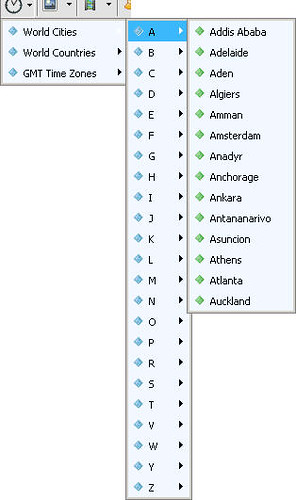
Next is the “GMT Time Zones” sub menu;
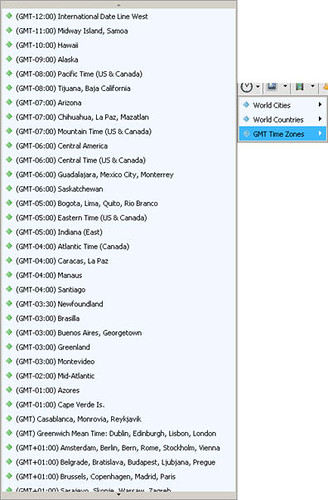
Next is the “more search options” button;



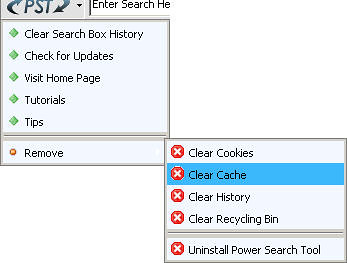


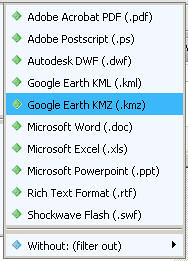
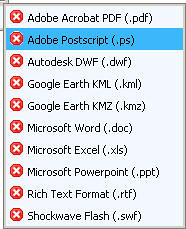
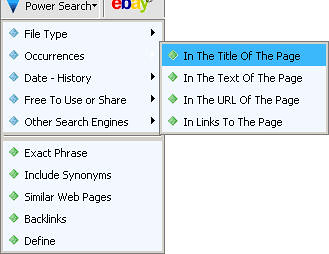
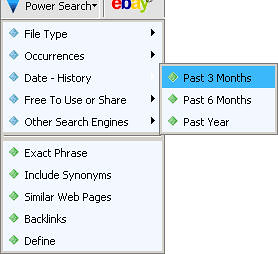
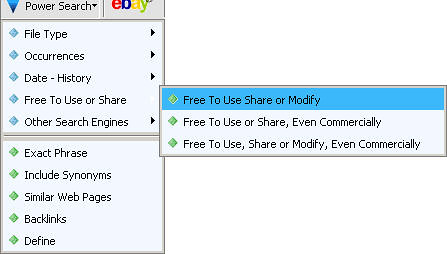

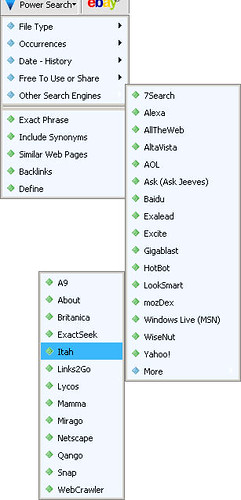


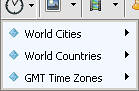
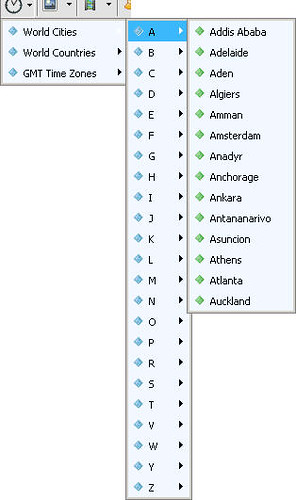
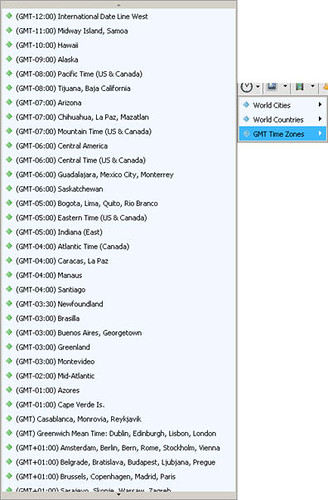

No comments:
Post a Comment